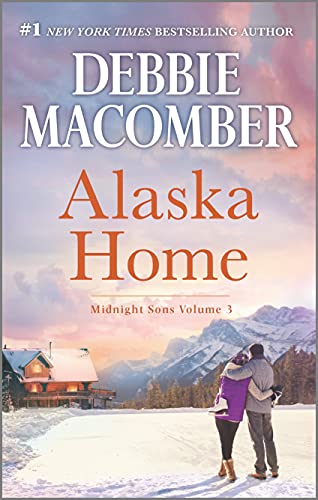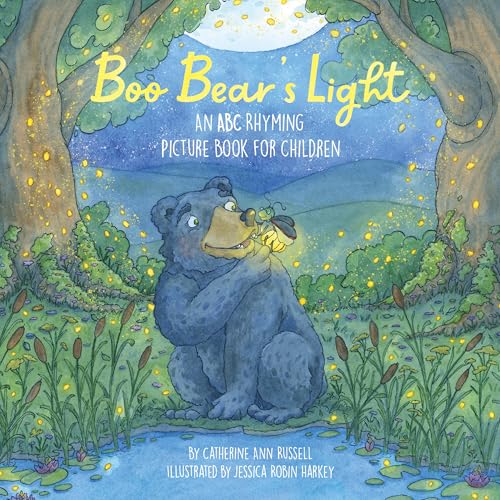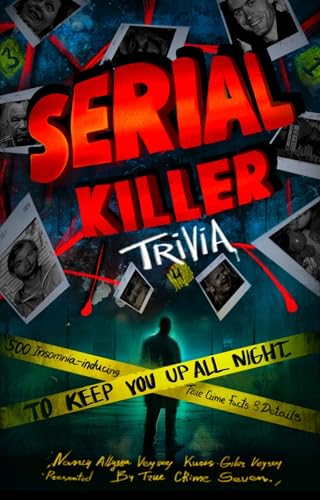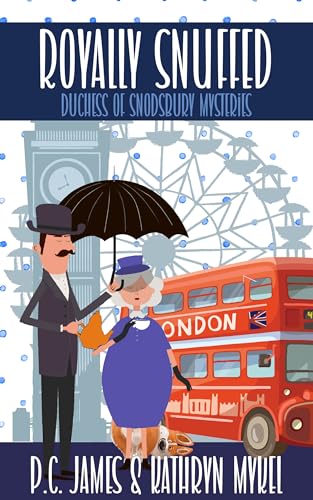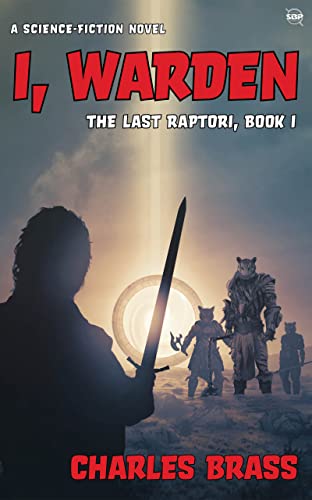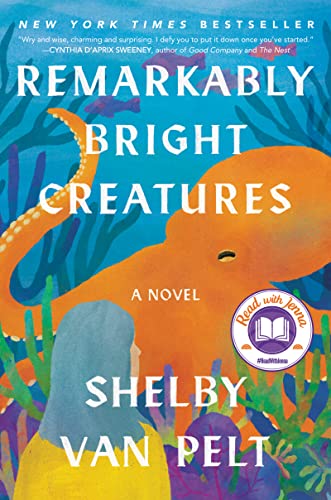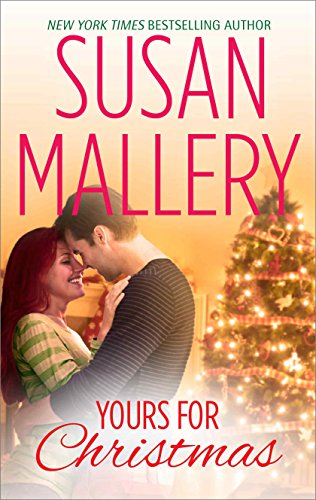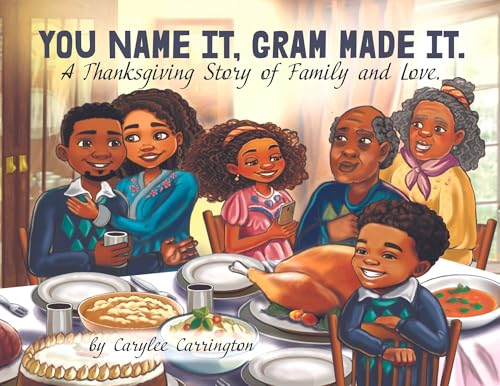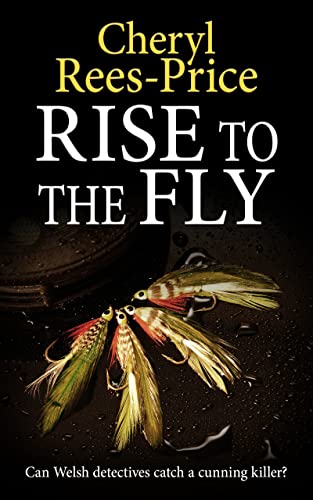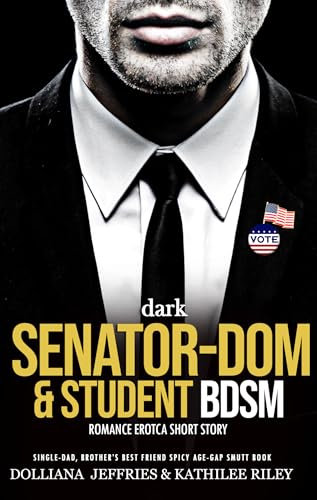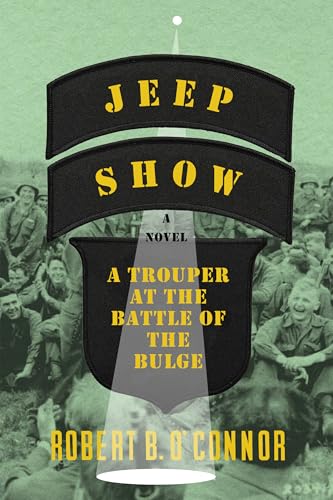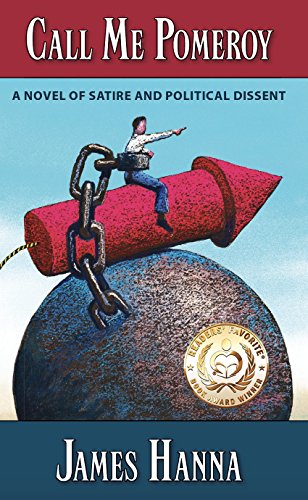Early Results from the First Kindle Nation Citizen Survey
(This post first appeared in the free Kindle Nation weekly email newsletter on April 13, 2009).
Over a thousand Kindle Nation citizens have exercised their citizenship rights during the past week by participating in the first ever Kindle Nation Citizen Survey. The survey will remain open throughout the month of April, and you can still participate by clicking here, but that won’t keep us from sharing some response tidbits with you.
First, let’s take a look at where the Nation stands on three controversies that are now live in the ebook world. I wasn’t attempting to “poll” in the traditional sense so much as to measure interest, so I provided the following choices and got the following result:
With which, if any, of these statements do you agree? (Choose as many as you wish. Please use the comment section to further describe your views or concerns).
1. I believe that it is important for Amazon to remove Digital Rights Management (DRM) from titles in the Kindle Store.
367 33.8 %
2. I believe that it is important for Amazon to maintain Digital Rights Management (DRM) for titles in the Kindle Store.
87 8.0 %
3. The text-to-speech feature on the Kindle 2 is important to me and should be maintained on as many titles as possible.
442 40.8 %
4. I will consider switching to another e-reader in the future if Amazon does not remove DRM from Kindle Store offerings.
81 7.4 %
5. I am concerned that Amazon may be developing a monopoly over digital books.
107 9.8 %
6. I would consider boycotting Kindle books priced above $9.99.
359 33.1 %
7. I’ll make my own decisions about which e-books are worth more than $9.99 to me.
723 66.7 %
Totals 1083 100%
Now for a bit of analysis and follow-up.
DRM. The only real yes vs. no faceoffs under this question came on the DRM question and the $9.99 price boycott, and participants have weighed in with a very strong 367 to 87 against DRM. Of the 81 respondents who said they might switch to another e-reader over the DRM issue, 72 had already taken position 1; so the real vote against DRM stands at 376 to 87. However, this level of response also makes it clear that a very large number of respondents (over 600) don’t know or don’t care about DRM. My guess is that “don’t know” has an edge here, and so I offer some useful Teleread links on the issue and the recently developed anti-DRM campaign, as well as another article in this newsletter:
DRM: A TeleRead primer by Chris Meadows
A Campaign to Organize Against DRM
drmfree tag campaign starts on Amazon: Help identify safer-to-own books and other items!
drmfree tag campaign on Amazon picks up steam: Endorsed by Cory Doctorow and home-paged at MobileRead. More tips, such as how to create Kindle books untainted by DRM.
Not everyone will care about DRM. But if you are buying books from the Kindle Store with the expectation that you will always own those books and be able to use them in any non-commercial way that does not violate copyright, the DRM issue may be more important to you than you yet realize.
The $9.99 Price Boycott. Two things really jumped out at me on this one. One (which exposes the fact that it is not exactly a clear faceoff) is that there has been a very high level of participation: even after subtracting the 105 people who (and this is perfectly plausible) selected both statements #6 and #7, 977 out of 1083 survey respondents (90%) weighed in on the price boycott issues. This confirms for me that, especially in our current economic circumstances, Kindle owners care deeply about price, but also understand its complexities and, in most cases, prize the access to content that the Kindle gives them. To learn more about the nascent price boycott, see this article. And the fact that fewer than 40% of the respondents who did weigh in support the boycott is also reflected in other data, such as the fact that, this morning when I checked, 5 of the top 10 titles on the Kindle Movers and Shakers bestselling (or relative velocity) list had Kindle prices over $14.
Stay tuned for more information from the Kindle Nation Citizen Survey throughout the month of April. And please participate if you haven’t done so already!
(This post first appeared in the free Kindle Nation weekly email newsletter on April 13, 2009).