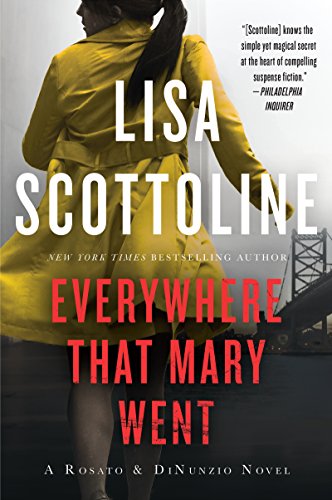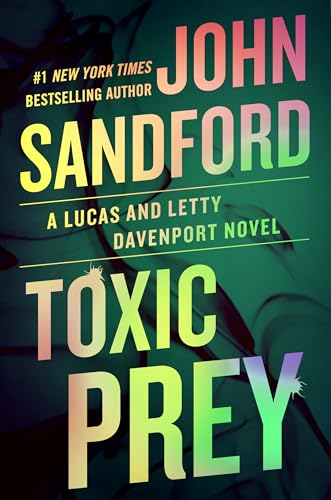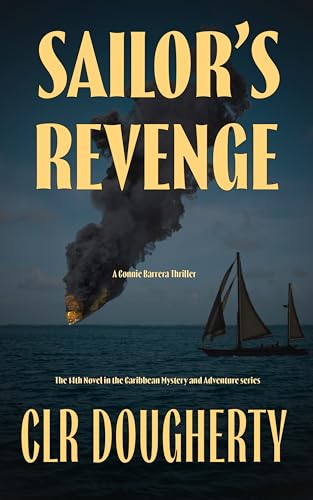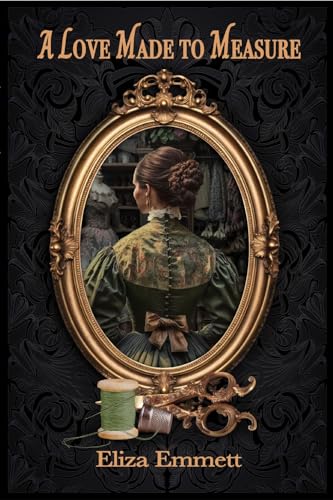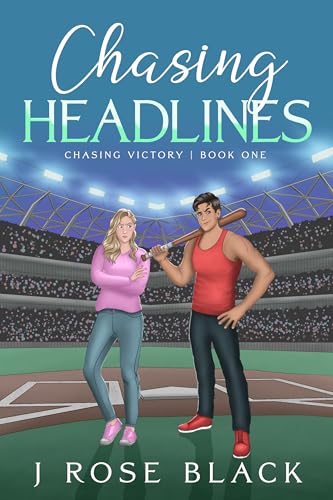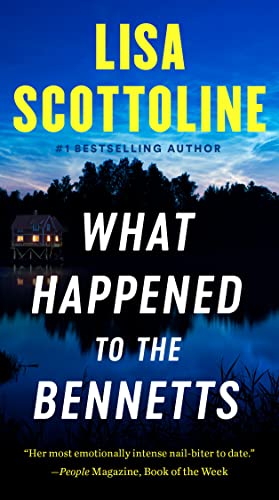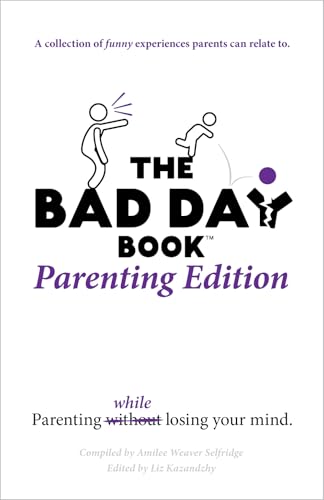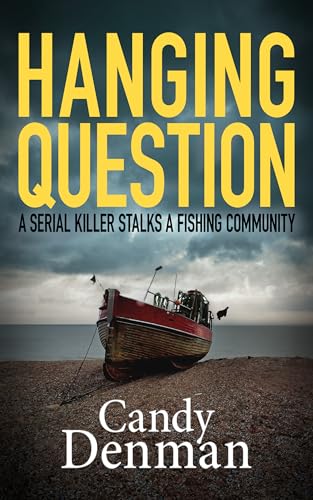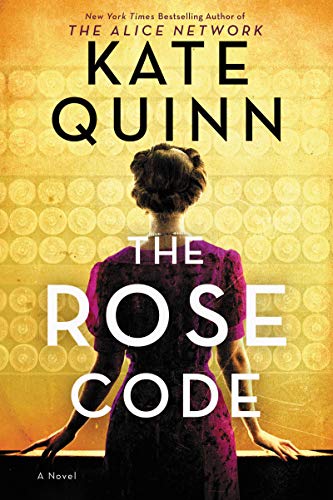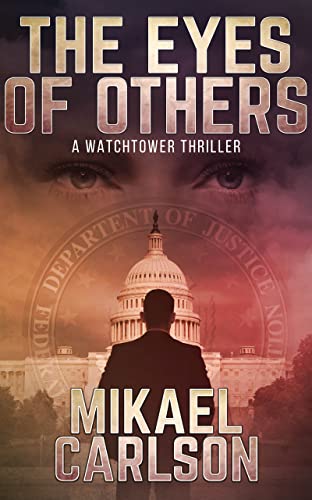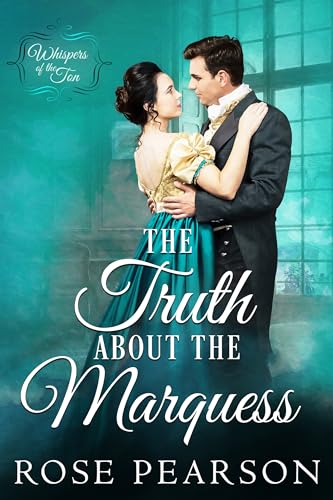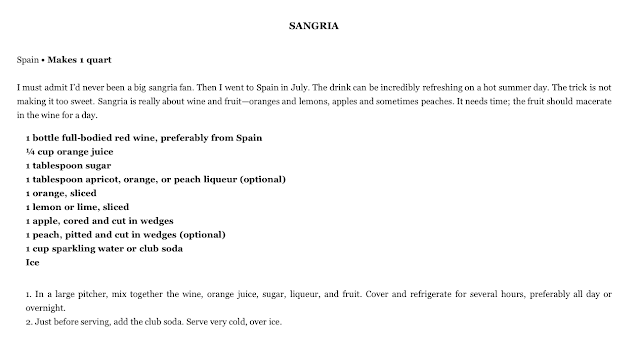Thanks to Kindle Nation citizen Matt for this email with questions about the mysteries of Amazon’s famous sales rankings as they are played out in the Kindle Store:
Mr. Windwalker,I’ve never concerned myself with how the New York Times or American Top 40 tabulated their “top sellers” or “Top 10”. But, having just recevied a Kindle, the Bestsellers list has made me almost obsessively aware of these types of lists.Are these lists compiled hour-by-hour (like it says they are updated)? Are they listed by number of units “sold” (since some are free)? Are they really updated daily instead of hourly like it says?I mean, you can’t tell me that “Male Call” – presently STILL ranked #1 in the Kindle store has been downloaded by the MOST people every HOUR for the past 3 or 4 DAYS. There are only a finite number of Kindles out there and many guys like me who would NOT buy this book. I seems logistically flawed that the top 5 Kindle sellers don’t move/have not moved hour-by hour in the past 3 days.Could you please shine a little light on how these lists are compiled? Thank youMatt C.
- Although the sales rankings are, for the most part, updated hourly, this does not mean that they reflect sales for only the past hour at any given time. They actually reflect a balance of sales over the past hour, the past day, the past week, the past month, and longer, but Amazon does not reveal the weighting given to these different lookbacks.
- The sales rankings reflect all transactions involving each item regardless of its price, whether the price is zero or over a hundred dollars. Consequently a free book that slightly “outsells” a $9.99 book over the weighted past periods will lead the $9.99 book in the bestseller list.
- It is not uncommon to find that the listings near the top of the bestseller lists remain fairly consistent for days or even weeks at a time, in part due to the fact that, by definition, incrementally larger daily (and weekly, and monthly, and so forth) sales volumes are necessary to sustain each new step up the ladder. Just as a hypothetical model, here might be days on which it would take recent daily sales of 800 copies to earn the #4 position on the Kindle Store bestseller list, when it might require double that recent daily sales volume to get to the #1 position. Movement is more volatile at the other, “long tail” end of the sales rankings, a title that had sold one copy in the past six months might be ranked 260,000 in the Kindle Store, but if it sells a second copy in the next hour, its next sales ranking adjustment could vault it into the top 25,000, only to fall back a few thousand rungs with each passing hour until it settles back somewhere beyond the 100,000 mark.
- The last point worth making is that it takes a long time and a lot of sales to saturate the customer base in the Kindle Store, and I don’t think there has been an instance yet where it has happened. My Kindle guide was the #1 book in the entire Kindle Store for the entire year (taken as a whole) for 2008
, including one run of 15 out of 21 weeks, but there were still about 90 per cent of Kindle owners who, much to my chagrin, had not purchased it. So the fact that the Male Call freebie shows some staying power as #1 does not necessarily mean that there are tons of “guys” making surreptitious purchases of a book that seems aimed at another demographic. Not that there would be anything wrong with that.