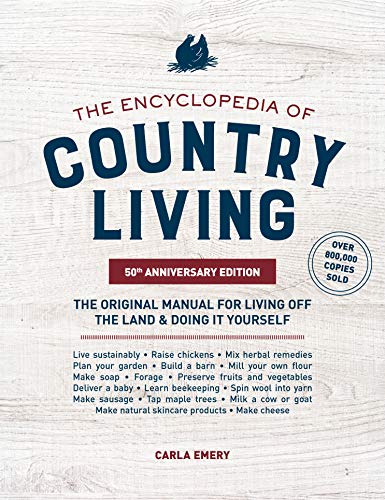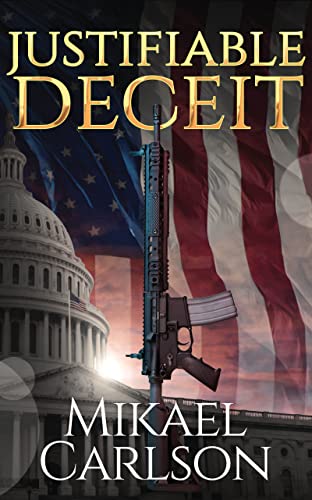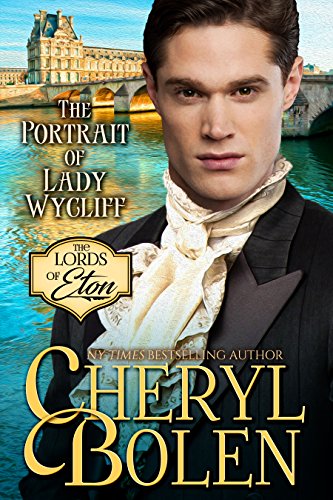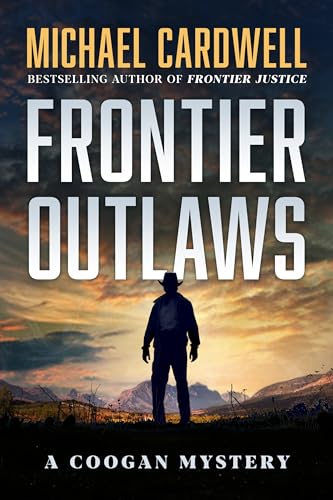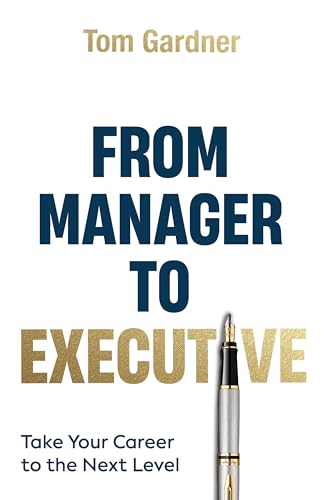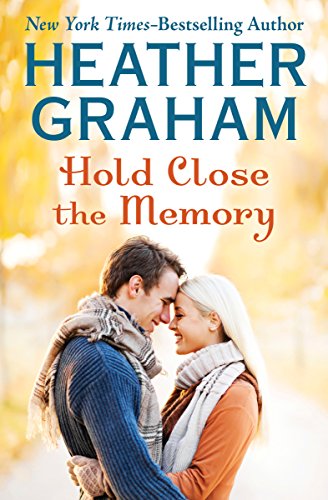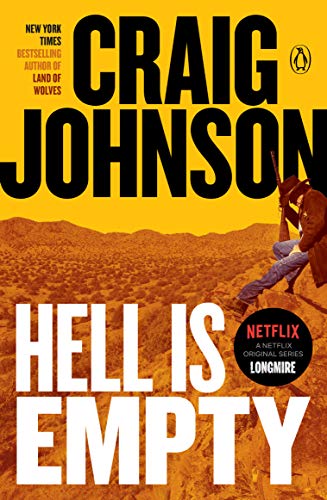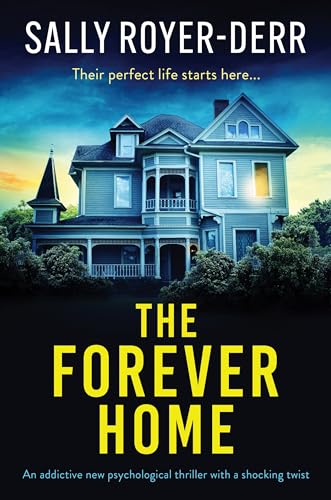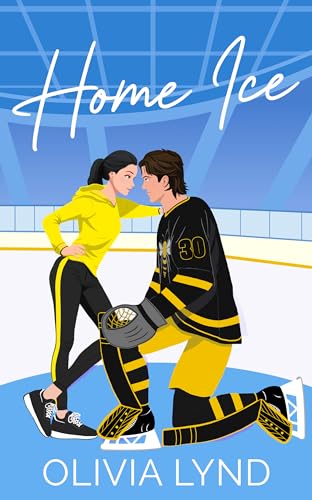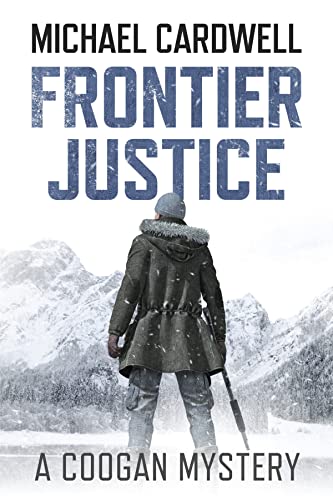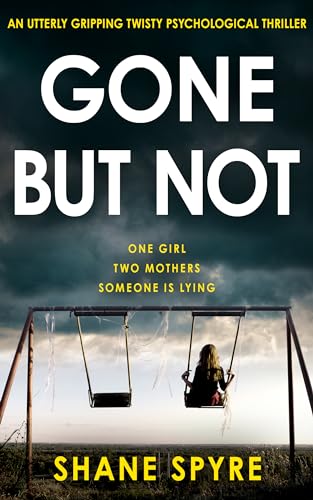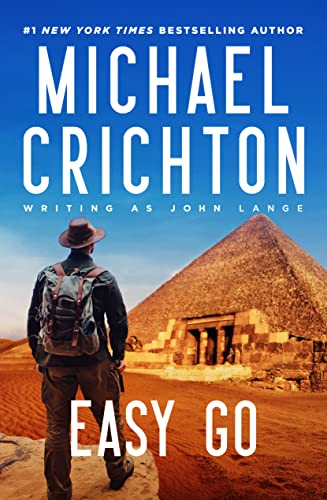Thanks to James over at the Kindlelove blog for permission to reprint his timely and very nicely done review of the new Kindle for BlackBerry App:
Kindle for BlackBerry review
2010 February 20
I have installed and used the new Kindle for BlackBerry application and I believe it is a completely viable e-reader app—whether sneaking in a chapter or two during lunch, quick reading in bed, while riding the subway, etc.—due to Amazon’s brilliant Whispersync feature.
Here are some comments:
- The application loads quickly (2.5 seconds)
- Books open and download quickly
- There is a “Fullscreen” option that can be selected by pressing ‘F’—this removes the title of the book at the top of the screen and the current location at the bottom of the book. This is helpful for the smaller screens of BlackBerries with keyboards (note to Amazon: this would also be a nice feature on standard Kindle devices).
- 6 font sizes are available:
The smallest font provides 7 ‘location’ (“Fullscreen” adds 2 additional lines of text) per page view; the second-smallest font provides 5 ‘locations’; the middle font sizes provide 3-4 ‘locations’ As a comparison, the same book on the 6″ Kindle provides 11 ‘locations’ per page view (“and so businesses); The second-smallest font provides 7 ‘locations’
- Other shortcuts:
’space’ key: next page‘P’ (or shift+’space’): previous page‘-’ (‘+’): decrease (increase) font‘B‘: add bookmark’When in Archived folder, press a letter key to jump to a book title or author name
And the final biggie….
.mobi files downloaded (or transferred) your BlackBerry WILL open in the Kindle for BlackBerry applicationDirections:
- In the ‘Save file’ dialog box, select the folder icon to explore to a new location.
- Select ‘Device Memory’->’home’->’user’->’kindle’->’eBooks’
- Open up Kindle for BlackBerry. Your ebook will be included in the ‘Home’ screen.
eBooks, calibre-created newspapers/magazines/blogs, Instapaper files—all work and include the navigable table of contents. Hyperlinks open in the BlackBerry browser.
…
One final note: I was unable to download the application from the BlackBerry’s browser, receiving the following error message after attempting to load the amazon.com/kindlebb url:Invalid address: https://www.amazon.com/gp/kindle/kcp/install.html?ie=UTF8
I figured out the fix for this issue: go to the “Options” menu on your BlackBerry, scroll down to and select “Security Options”, scroll down to and select “TLS”, and change the “Protocol” selection to “TLS/SSL”. Save these settings, reopen your BlackBerry browser and re-enter the amazon.com/kindlebb url. If you still are having problems, you can enter directly the download link: http://klamath.s3.amazonaws.com/rc8b/kindle.jad