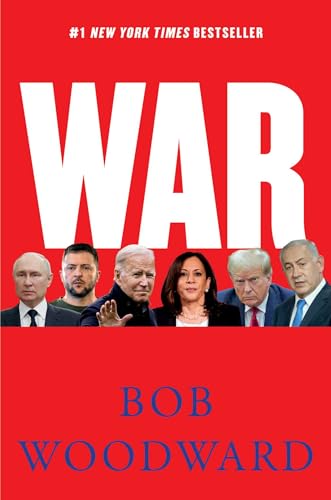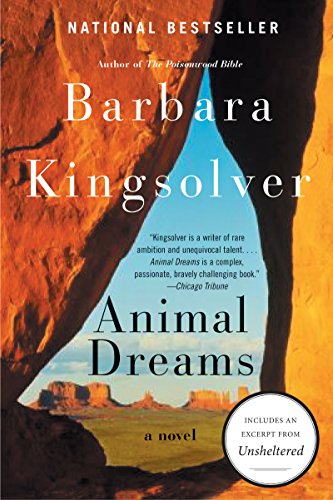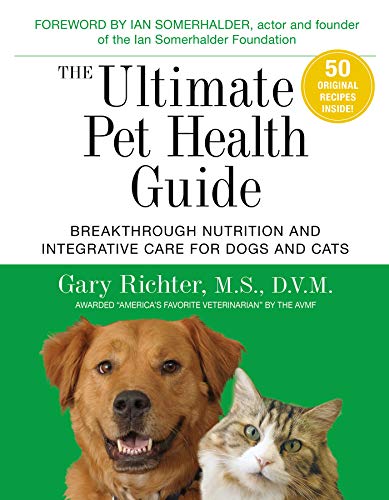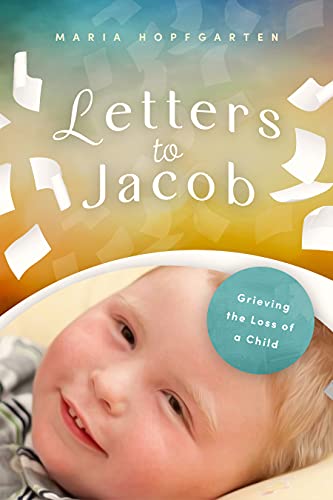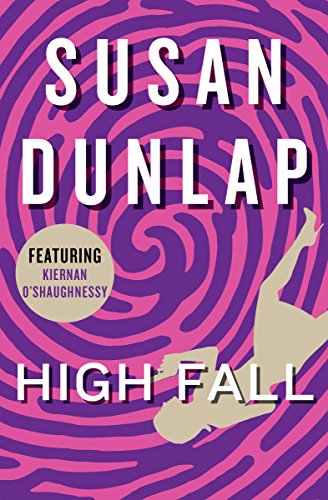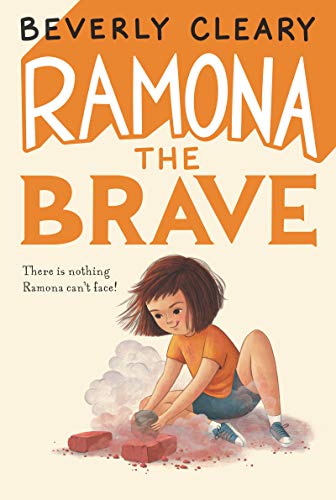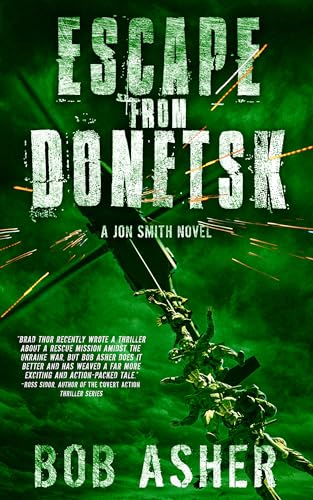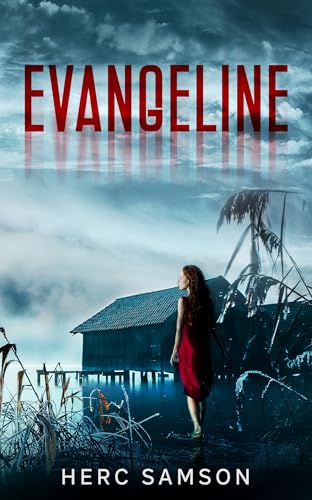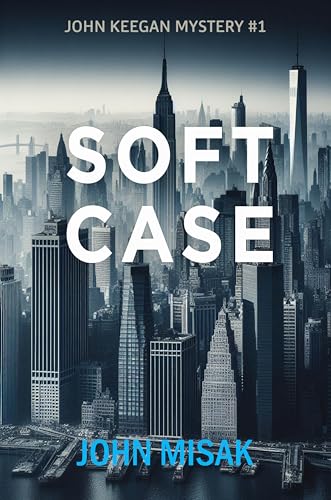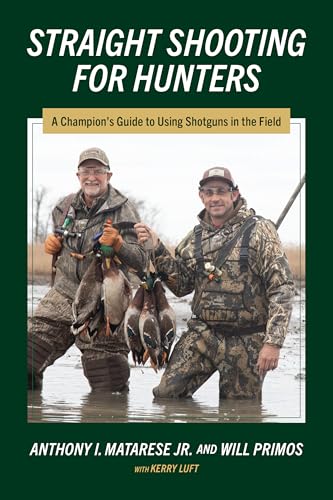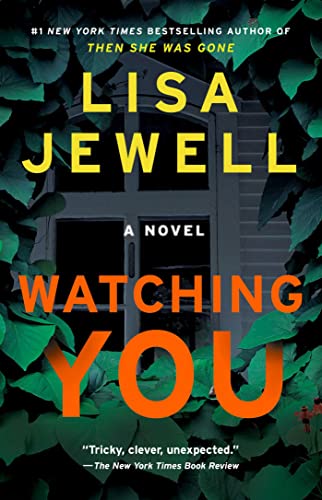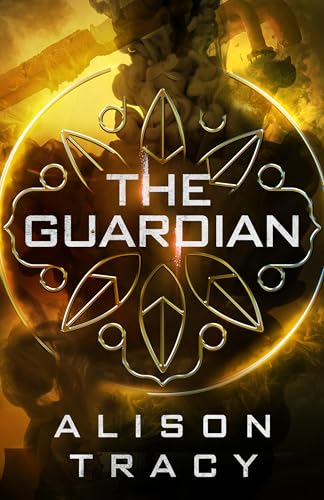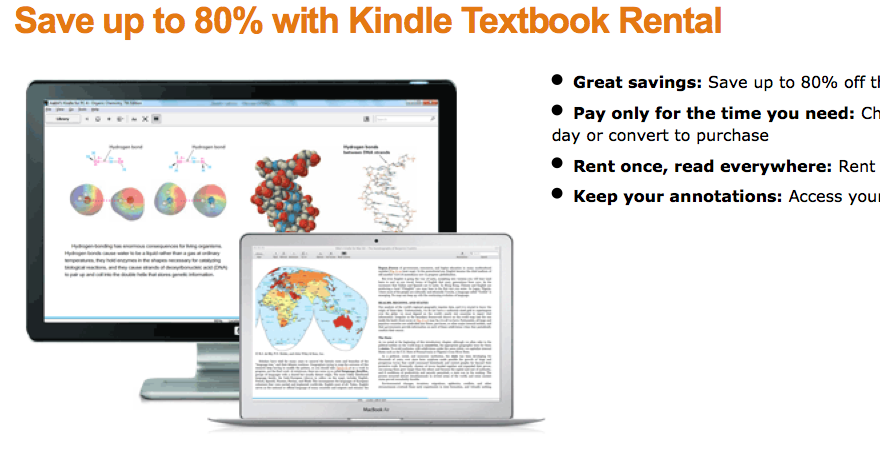|
They say you marry a person and not a family, but tell that to a Larson bride…
Carved In Stone: Book 1 of the Art of Love Series By Donna McDonald
Yours FREE today! A year has passed since his ex-wife remarried. Now Will Larson’s adult sons have decided he needs their help to start dating again … maybe even with the high school art teacher, Jessica Daniels….
Donna is today’s sponsor of our daily Fire giveaway sweepstakes! Today’s entry link’s about 12 books into today’s alert! Free!
Categories: All Advice and How-To; All Romance; All Women’s Fiction; Bestsellers
|
tablet
What to Expect on September 6: It Might Be Amazon’s Biggest Press Conference Ever, with Major Pyrotechnics for the Kindle Fire and Amazon Prime
Amazon’s press office staffers have been earning their keep this month — the company has put out 16 press releases already in August, including 10 in the last 11 days, after averaging 11 per month during the first half of 2012 — but the real heavy lifting lies in the work that’s being done to prepare for what may become Amazon’s biggest press conference ever next Thursday, September 6.
Based on what we’ve seen from Amazon in the last few weeks, combined with developments like the release of Google’s Nexus 7 tablet in July, we’re fully prepared for a blockbuster event that, among other things, should feature
- the release of a brand new Kindle tablet (to succeed the suddenly sold out Kindle Fire 1),
- updated eInk models including one or more with a front-lit display to remove any slight hardware advantage held by Nook’s Glowlight feature, and
- major enhancements to Amazon Prime that could have the effect of transforming customer experience across the entire Amazon Store.
As a Kindle Nation Daily reader you will be well represented at next week’s press conference in Santa Monica, with KF-KND editor April Hamilton and contributing editor Len Edgerly (of The Kindle Chronicles) on the scene (April for same-day coverage and Len for an onsite interview that will be featured in the following Saturday’s Kindle Nation Weekender), and associate editor Candace Cheatham and myself stirring the pot from KND world headquarters.

Part of the challenge for Amazon in such an event is to find a way to distill dozens or even hundreds of product enhancements, feature roll-outs, and new or significantly expanded services into a single compelling story that Jeff Bezos can present to the world from a single stage within, one hopes, a single hour. Our expectation that this could be “Amazon’s biggest press conference ever” is based in large part on the impressive breadth of groundbreaking new announcements that the company seems poised to make, but figuring out how Amazon could break all that ground without stories A and B stepping on stories C, D, and E is way above my pay grade, and perhaps even Bezos’.
And we could be totally wrong, but we can’t think of any way that Amazon could layer an announcement like a new Kindle phone or, say, the acquisition of Spotify AB on top of the aforementioned items without totally losing focus on its various Fire, eInk, and Prime announcements. The image that comes to mind for me is of Henry Ford holding a press event to announce the Model A but also, at the same event, announcing the Model T, the Thunderbird, the Lincoln, the Falcon, the F-150 and more. Wouldn’t the glut of messages have made them all the Edsel? But it may be that we on the outside just lack sufficient imagination.
So let’s start with Amazon Prime.
“Amazon Prime is the best bargain in the history of shopping,” said Jeff Bezos again this week in one of Amazon’s press releases, and this time he teased us — and perhaps next week’s press conference as well — by adding the line “and it’s going to keep getting better.”
Better how?
Over the past five years many of us have come to understand Amazon’s Kindle and now the Kindle Fire as a seamless, friction-free, almost instantaneous content delivery system for a growing catalog of entertainment and/or educational content that began with ebooks and now includes newspapers and magazines, blogs, audiobooks, music, movies, television programming, games and productivity apps, and other web content. Of course all of that content, in order to be deliverable almost instantaneously to handheld devices with no transmission or data cost, is digital in one way or another.
But Amazon is far from just a digital store: it has grown the rest of its retail store relentlessly across a growing number of departments, platforms and nations, with the result that it now offers tens of millions of physical products in nearly every imaginable category. And until Jeff Bezos and his team of innovators manage to turn Amazon into Nanozon by coming up with some way of digitalizing and then reifying physical products via some new wireless manufacturing-via-quantum physics functionality, Amazon Prime may offer the company and us its customers the best chance to revolutionize delivery, even if it doesn’t quite hit the “nearly instantaneous” sweet spot.
One possibility would be a major expansion of expedited Prime shipping options such as Amazon’s remarkable $3.99 overnight delivery service and the same-day delivery program that is now available for some products in the cities of Baltimore, Boston, Chicago, Indianapolis, Las Vegas, New York City, Philadelphia, Phoenix, Seattle and Washington, D.C.
Part of the trick for Amazon is to build as much value as possible into its Amazon Prime buffet while avoiding any increase in the same $79 per year membership price with which it kicked off Prime back in 2005 when its only real offering was free two-day shipping on about a million selected items. It’s a major feather in Amazon’s cap that the program is still just $79 seven years later with 15 million eligible items and the much newer additions of 22,000 free movie and television offerings under Prime Instant Video and 180,000 Kindle titles that can be borrowed free (up to one per month with no due dates) via the Prime-eligible Kindle Owners Lending Library.
Another possible addition to Prime features might involve the offering of 3G or 4G Kindle Fire connectivity for Prime members. Such an offering would be costly, but we always pay attention to what Amazon CEO Jeff Bezos has to say, and we thought it was very significant when he told our contributing editor Len Edgerly in an exclusive interview earlier this summer that, of all of the company’s customers, the people who read the most (or buy the most books) are people who buy “our 3G version of the Kindle.”
“And the reason, I think, for that,” Bezos said, “is that it makes getting books even more frictionless, makes it even easier. You don’t have to look for a WiFi hotspot. You can just get them wherever you happen to be. And it roams globally at no charge, so people can figure that out, too, and get it wherever they are, even if they’re traveling around the world.”
Part of the DNA that has made Bezos and Amazon so successful, of course, lies in the capacity to take a conclusion like that one and extrapolate that adding 3G or 4G wireless connectivity for a new deluxe Prime-compatible Kindle Fire would almost definitely have a similarly salubrious effect on the shopping behavior of its owners for other content and products, both digital and physical, in the Amazon store. It remains to be seen whether Amazon could make free 3G or 4G wireless connectivity work for its tablets the way it has worked for the Kindle 3G and Kindle DX, but even limited connectivity to the Amazon cloud and the Amazon store would be a significant start. If Amazon could offer unlimited connectivity across the entire web, market share for the Fire tablet family would quickly grow well beyond the benchmark the company announced this week: “Kindle Fire has captured 22% of tablet sales in the U.S.”
Then there’s the very significant fact that the press conference is being held in Santa Monica, rather than in New York like past Kindle press conferences and announcement events. We don’t think the LaLa-land location is any accident, so we’re expecting that the event will include some real Hollywood star power, perhaps in support of original video content that might be free to Amazon Prime customers for viewing on the Kindle Fire and other devices — say, an original docudrama series based loosely on the agency model pricing conspiracy, directed by Steven Spielberg and starring Tommy Lee Jones, Meryl Streep, and John Lithgow?
Nor would we be surprised to see some stars onstage as voice actors in association with even greater Kindle integration and expansion of Amazon’s Audible.com subsidiary, following on the recent Audible roll-out of its “A-List” program of performances featuring Colin Firth, Anne Hathaway, Kate Winslet, Samuel L. Jackson, Dustin Hoffman, Susan Sarandon, and Jennifer Connelly.
No doubt it will all be great fun, and it may lead Amazon’s share price to rise even further beyond its current all-time high levels, but don’t get us wrong: after the confetti has landed and helium balloons have attached themselves to the ceiling, the event should be largely about the Kindle and especially a new Kindle Fire. Although Amazon announced this week that it is “sold out” of the Kindle Fire, this “sold out” status is not quite the same as the “sold out” status that occurred in November 2008 (and lasted for months) after Oprah went Gaga over the original Kindle. This time it is clearly the case of Amazon pulling the Kindle Fire’s Buy button ahead of the announcements contemplated by Bezos when he said in a release this week: “Kindle Fire is sold out, but we have an exciting roadmap ahead—we will continue to offer our customers the best hardware, the best prices, the best customer service, the best cross-platform interoperability, and the best content ecosystem.”
So what about that exciting roadmap? We’ll certainly be paying close attention to see how much adoption Amazon announces of the ideas noted in our July 23 piece entitled 17 Features Amazon Must Add to the Next Kindle Fire, After Google Raises the Bar with the Nexus 7 Tablet. But even that list now seems so July 23 that we’ll expand on it a bit here and suggest the following killer feature set for a brand new Fire:
- Slim it down
- Lighten it up
- Improve screen resolution
- Speed up the processor
- Improve web functionality with less reliance on truncated “mobile” representations
- Allow an SD Card
- Offer 3G/4G wireless connectivity, possibly free with Amazon Prime
- Keep the $199 price point for the new 7” Fire and offer a larger Fire for under $250
- Allow greater user control of font sizes on the web and in apps
- Allow full input/output functionality for apps such as Google Docs/Google Drive documents
- Enhance curb appeal so that teh Fire looks and feels as good as the Nexus 7
- Add external volume controls
- Provide camera functionality similar to that on the iPhone
- Provide Siri/Iris Capability that hits the sweet spot both for information and for commerce
- Add a microphone
- Add Text-to-Speech
- Place the power switch (and an external volume control) on the upper right edge
- Allow greater user personalization and customization
- Add full-featured GPS for a 3G or 4G model
- Add maximum Android platform compatibility
- Add access to Google’s Android Market
- Seize every available opportunity to make the Fire a replacement for netbooks and notebook computers
See what we mean? Even half of that is a lot to announce in one day. And there are plenty of other possibilities, including even the possibility of a dual screen tablet/eInk combo, but we’d rather see Amazon focus on making each of these very different devices, as well as the Kindle phone that will surely follow, as good as it can be.
Stay tuned.
Amazon Launches Kindle Textbook Rental Program; Promises Savings Up to 80% for Students
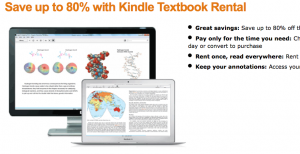 Amazon has just announced move that could constitute a true Killer feature for stimulating massive adoption by college students of ebooks — and Kindle ebooks in particular.
Amazon has just announced move that could constitute a true Killer feature for stimulating massive adoption by college students of ebooks — and Kindle ebooks in particular.
“Today, Amazon.com announced the launch of Kindle Textbook Rental–now students can save up to 80% off textbook list prices by renting from the Kindle Store,” the company said in a press release. “Tens of thousands of textbooks are available for the 2011 school year from leading textbook publishers such as John Wiley & Sons, Elsevier and Taylor & Francis. Students can find details about the program at www.amazon.com/kindletextbooks.”
“Students tell us that they enjoy the low prices we offer on new and used print textbooks. Now we’re excited to offer students an option to rent Kindle textbooks and only pay for the time they need–with savings up to 80% off the print list price on a 30-day rental,” said Dave Limp, vice president, Amazon Kindle.
How effective will this program be in luring students to the Kindle platform? That will depend primarily on two things:
- How many heavily used textbooks will be included in the Textbook Rental program. It’s hard to get a handle on exactly what “tens of thousands” means — will students find most of their textbook needs met this way when they arrive back at school in a few weeks, or will the number included be small enough to be more of a frustration than a boon?
- How much will students be able to save? “Up to 80 percent,” says Amazon’s release, and a quick survey of titles such as Solomons/Fryhle’s Organic Chemistry, 8th Edition and Understanding Management, 7th Edition suggests that the Kindle rental prices may hit the sweet spot between saving money for students and creating a viable new ebook-based business model for textbook publishers, who have generally been the last to be dragged kicking and screaming to the ebook party.
Finally, it seems worthwhile to observe here that, like nearly everything else that Amazon has done in recent months, this move appears to be another important part of the set-up for the launch of a Kindle-compatible tablet from Amazon. Many of the textbooks available under the Kindle Textbook Rental program won’t look like much on a 6-inch e-Ink Kindle display, but I suspect they’ll look great both on a Kindle-compatible iPad and on the K-Tab which we expect Amazon to announce in the next few weeks.
Here’s the guts of Amazon’s news release this morning:
| Students Can Now Save Up To 80% with Kindle Textbook Rental |
| Low rental prices and flexible rental periods of any length between 30 and 360 days Margin notes and highlighted passages are stored in the Amazon Cloud for viewing anytime, anywhere – even after a rental expires SEATTLE, Jul 18, 2011 (BUSINESS WIRE) — (NASDAQ: AMZN)– Today, Amazon.com announced the launch of Kindle Textbook Rental–now students can save up to 80% off textbook list prices by renting from the Kindle Store. Tens of thousands of textbooks are available for the 2011 school year from leading textbook publishers such as John Wiley & Sons, Elsevier and Taylor & Francis. Students can find details about the program at www.amazon.com/kindletextbooks. “Students tell us that they enjoy the low prices we offer on new and used print textbooks. Now we’re excited to offer students an option to rent Kindle textbooks and only pay for the time they need–with savings up to 80% off the print list price on a 30-day rental,” said Dave Limp, vice president, Amazon Kindle. Kindle Textbook Rental offers the ability to customize rental periods to any length between 30 and 360 days, so students only pay for the specific amount of time they need a book. Students can also easily extend any rental period in increments as small as one day or choose to purchase the book they are renting at any time. “We’ve done a little something extra we think students will enjoy,” continued Limp. “Normally, when you sell your print textbook at the end of the semester you lose all the margin notes and highlights you made as you were studying. We’re extending our Whispersync technology so that you get to keep and access all of your notes and highlighted content in the Amazon Cloud, available anytime, anywhere – even after a rental expires. If you choose to rent again or buy at a later time, your notes will be there just as you left them, perfectly Whispersynced.” Kindle Textbooks are “Rent Once, Read Everywhere” as they can be read across the most popular devices with free Kindle Reading Apps for PC, Mac, iPad, iPod touch, iPhone, BlackBerry, Windows Phone and Android-based devices. For more information about Kindle Textbook Rental, visit www.amazon.com/kindletextbooks. |
BookGorilla.com eBook Headlines, June 9, 2011: YA Books & Censorship, Sunshine Pricing, Connelly, Kobo, Calculator, Nook, Kindle, Apple, Piracy, Textbooks, Tablets, and More
Wondering what’s going on in the world of eBooks today? You’ve come to the right place….
Our headliners:
- In defense of young adult literature: Where’s the “censorship” line, and who draws it?
- Amazon’s Sunshine Deals May Influence a Wider Range of Publishers’ Prices on Kindle … and That Would Be a Good Thing
Other stories of interest:
- Michael Connelly is Seventh Author to Make the “Kindle Million Club”
- Kobo now selling ebooks in 5 languages
- Calculator for Kindle
- Don’t Update Your Nook!
- KND Kindle Free Book Alert, Thursday, June 9: Over 20 BRAND NEW FREEBIES! Search over 500 FREE TITLES by Category! plus … Tom Lichtenberg’s SNAPDRAGON ALLEY (Today’s Sponsor, and it’s free for a limited time!)
- Apple Modifies App Store Rules to Avert Total Shutdown of eReading Apps
- Fingers in the Dike: Harlequin launches anti-piracy campaign
- Tablets and Students’ eTextbook Resistance, and more eNews
- The Financial Times sticks to its guns, won’t publish a “dumb” iPad app
- Bridging the yawning chasm, by Meredith Greene
- David Pogue looks at the Kindle, Kobo reader and new Nook
- Durant’s The Story of Civilization available in ebook form — but at $15 a pop for 11 volumes?
- New report: “Ebooks and ereaders in public and academic libraries”
- NOOK Book Showcase
- Reminiscent of the short fiction of Raymond Carver and Richard Ford, E. Thomas Finan’s collection takes on the human condition with grit, humor, and insight. THE OTHER SIDE is our Kindle eBook of the Day – 4.3 Stars and Just 99 cents on Kindle!
- Digital Publishing in the Developing World: Imitation or Autonomous Evolution?
- Publetariat Dispatch: Books on the iPad’s iBookstore
- Will Digitization Transform Reading in the Developing World?
Taking a Huge Bite Out of Apple’s Music Ecosystem: Amazon Brings Magical Kindle-Style Customer-Centric Convenience and Connectivity to Music with the Amazon Cloud Drive and Cloud Player
Depending on your point of view, you might think this has nothing to do with the Kindle. Or, if you’re like me, you may well think it has everything to do with the Kindle.
But this morning Amazon introduced a new suite of services that employ the Amazon Cloud to offer customers the same magical and revolutionary “buy anywhere, play anywhere” functionality that we Kindle readers enjoy — but in this case it is for music, audio files, and other forms of content.
Here’s a delightfully simply video that Amazon is using to explain the new service:
It is astonishingly easy to use, and let’s be very clear here: it allows Amazon a huge leapfrog ahead of Apple in offering dazzling convenience where iTunes has totally failed its music customers. As I wrote on this blog last August while reviewing the then new Kindle 3:
With respect to reading, my Kindle is the mother ship. This has been true with every Kindle I have owned, but the Kindle 3 reading experience is so terrific that I would seldom choose to read on another device. Nevertheless, there are plenty of people using the “No Kindle Required” approach with freely downloadable Kindle apps for other devices and there are even times when for one reason or another I am without my Kindle when I want to read a few pages of a Kindle book. For all of us, Amazon makes this a shockingly easy, friction-free experience. It doesn’t take a bit of work. How great a feature is this capacity to move seamlessly from one Kindle-compatible device to another?
Well, for comparison’s sake, can we discuss iTunes for a moment? Members of my immediate household own 1 iPad and 3 iPod Touch units. Each of them is connected to the same Apple iTunes account. We’ve paid the iTunes Store for hundreds of songs, perhaps thousands. We’ve spent hours saving other digital files from CDs we had purchased over the past couple of decades, strictly for our own personal use, and there are no pirated songs or files on any of our various devices and hard drives.
So why is it that my son and I can’t access each other’s iTunes songs, all paid for with the same account? And why, whenever we’re getting ready for a road trip where we might have an opportunity to listen to some music, does the preparation always seem to include a rather nudgy and painstaking process of getting the right stuff to synch up on the right devices without overwhelming storage space with free sample episodes of Friday Night Lights that I apparently made the mistake of downloading to my iTunes account in some earlier decade? And why does Apple insist on prompting me to download a new iTunes software update about every third time I log onto iTunes? And why, if I say yes, does the process slow down my 2009 iMac to a near crawl for the next 20 minutes?
Can’t this stuff be done in the background? Has Apple not heard of the cloud? My point here, of course, is not to complain about Apple so much as it is to say that, for the Kindle platform and the various Kindle apps, Amazon has nailed this stuff. And it is important, whether it comes up ten times a week or once a year.
Okay, I should lighten up. It’s not like I can expect Steve Jobs to drop everything and roll out new features just because Steve Windwalker filed a post last August about some annoying AppleFail. After all, Steve Jobs  isn’t Jeff Bezos.
isn’t Jeff Bezos.
Okay, that’s a little over the top, and you probably know me well enough to know that I could, if pressed, go on and on here. But I won’t. 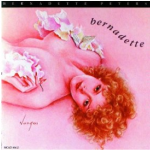
I’ll just say that it took me less than three minutes to follow the steps and set all this up this morning. I didn’t spend $20 to upgrade my Cloud Drive from 5GB to 20GB. Instead, I took advantage of a special promotion and got the 20GB upgrade when I purchased the Stones’ album Let it Bleed for $5.
And in another 30 seconds I was listening, from what used to be my iTunes library, to Bernadette Peters’ cover of the old Elvis hit Don’t.
Don’t.
Which is what you can say to your computer the next time it tells you that you need to update your iTunes software again this week.
Here are a few of the basic links:
- Amazon MP3 Site
- Manage Your Amazon Cloud Drive
- Buy an MP3 Album, Get a Free Upgrade to 20 GB of Cloud Drive Storage
And here’s Amazon’s press release from this morning on these new developments, and as you read it, please join me in speculating about how long it will be before Amazon releases a Kindle-branded Android tablet with access, through the cloud, to ebooks, music, audiobooks, movies and television programming, apps, games, and more:
Introducing Amazon Cloud Drive, Amazon Cloud Player for Web, and Amazon Cloud Player for Android
Buy anywhere, play anywhere and keep all your music in one place
Start with 5 GB of free Cloud Drive storage – upgrade to 20 GB free with purchase of any MP3 album
SEATTLE, Mar 29, 2011 (BUSINESS WIRE) —
Amazon.com, Inc. (NASDAQ:AMZN) today announced the launch of Amazon Cloud Drive (www.amazon.com/clouddrive), Amazon Cloud Player for Web (www.amazon.com/cloudplayer) and Amazon Cloud Player for Android (www.amazon.com/cloudplayerandroid). Together, these services enable customers to securely store music in the cloudand play it on any Android phone, Android tablet, Mac or PC, wherever they are. Customers can easily upload their music library to Amazon Cloud Drive and can save any new Amazon MP3 purchases directly to their Amazon Cloud Drive for free.
“We’re excited to take this leap forward in the digital experience,” said Bill Carr, vice president of Movies and Music at Amazon. “The launch of Cloud Drive, Cloud Player for Web and Cloud Player for Android eliminates the need for constant software updates as well as the use of thumb drives and cables to move and manage music.”
“Our customers have told us they don’t want to download music to their work computers or phones because they find it hard to move music around to different devices,” Carr said. “Now, whether at work, home, or on the go, customers can buy music from Amazon MP3, store it in the cloud and play it anywhere.”
Store Music for Free
Customers automatically start with 5 GB of Cloud Drive storage to upload their digital music library, and those who purchase an Amazon MP3 album will be upgraded to 20 GB of Cloud Drive space. New Amazon MP3 purchases saved directly to Cloud Drive are stored for free and do not count against a customer’s storage quota.
Adding Music to Cloud Drive
Amazon’s easy uploading process makes it simple for customers to save their music library to their Cloud Drive. Files can be stored in AAC or MP3 formats and will be uploaded to Cloud Drive in the original bit rate. Customers can hand-pick particular songs, artists, albums or playlists to upload or simply upload their entire music library.
Cloud Player for Web
Customers who have a computer with a Web browser can listen to their music. Cloud Player for Web currently supports Internet Explorer, Firefox, Safari for Mac, and Chrome. Cloud Player for Web lets customers easily manage their music with download and streaming options. Customers don’t need to worry about regularly updating software on their computer to enjoy music, and Amazon MP3 customers can continue to use iTunes and Windows Media Player to add their music to their iPods and MP3 players.
Cloud Player for Android
Cloud Player for Android is now bundled into the new version of the Amazon MP3 App; it includes the full Amazon MP3 Store and the mobile version of Cloud Player. Customers can use the app to play music stored on their Cloud Drive and music stored locally on their device. Features include the ability to search and browse by artist, album or song, create playlists and download music from Cloud Drive.
Secure Storage
Customers never need to worry about losing their music collection to a hard drive crash again. Files are securely stored on Amazon Simple Storage Service (Amazon S3) and each file is uploaded to Cloud Drive in its original bit rate. Customers can buy music anywhere and know that their MP3s are safely stored in Cloud Drive and accessible from any device.
Store More than Music
Cloud Drive allows customers to upload and store all kinds of digital files; music, photos, videos and documents can be stored securely and are available via web browser on any computer. In addition to the 5 GB of free storage, customers can purchase storage plans starting at $20 a year for 20 GB.
| Cloud Drive | Cloud Player for Web | Cloud Player for Android | ||||
| Cost | -5 GB: Free-20 GB: Free for one year with purchase of MP3 album
-Additional storage plans starting at $20 a year |
-Free | -Free | |||
| Storage | -Digital Music-Videos
-Photos -Documents |
-N/A | -N/A | |||
| Format | -Music: Any type of file-Video: Any type of file
-Pictures: Any type of file -Documents: Any type of file |
-Music: MP3, AAC | -Music: MP3, AAC | |||
| CompatibleDevices | -Macs
-PCs |
-Android Phones-Android Tablets
-Macs -PCs |
-Android Phones-Android Tablets | |||
| Audio Quality | -N/A | -Original bit rate of your music file | -Original bit rate of your music file | |||
| Basic Features | -Upload, download, move, copy, delete, rename. | -Upload, download, playback, playlist management | -Upload, download, playback, playlist management |
Coming Soon: Kindle for iPad and Other Tablets
As we’ve been saying, Kindle Apps are coming soon for tablet computers like the iPad, the Dell Mini 5 “Streak,” and other releases, and this morning Amazon has added one more official indication with a new page on the Kindle site. No big surprises here, but here’s what Amazon has to say about the coming apps:
Experience the Beautiful User Interface
- Get the best reading experience available on your tablet computer including the iPad. No Kindle required
- Tailored to the size, look, and feel of your tablet computer
- Customize background color and font size to ease eye strain
- Adjust screen brightness from within the app to make reading easier
- Page turn animation replicates the look of turning a page in a book. Or choose Basic Reading Mode for a simpler and unadorned reading experience
Read Kindle Books on Your Tablet Computer Including the iPad
- Amazon’s Whispersync technology automatically synchronizes your last page read, bookmarks, notes and highlights with Kindle and Kindle-compatible devices PC, Mac, iPhone, and BlackBerry
- Customers can start reading on one device and, on another, pick up where they left off
- Already have a Kindle? Access your Kindle books even if you don’t have your Kindle with you
- Create bookmarks, notes, and highlights, and view the annotations you created on your Kindle
Shop for Books in the Kindle Store
- Search and browse more than 450,000 Kindle books, including 101 of 112 New York Times® Best Sellers. If you are a non-U.S. customer, book availability may vary
- Get free book samples–read the first chapter for free before you decide to buy
- Books you purchase can also be read on a Kindle and Kindle-compatible devices