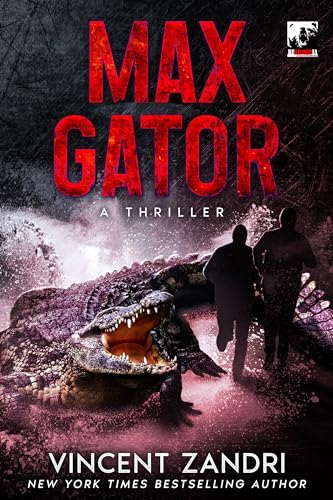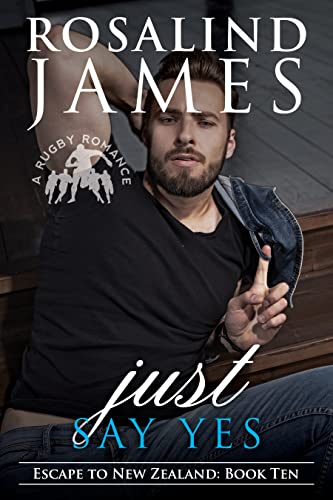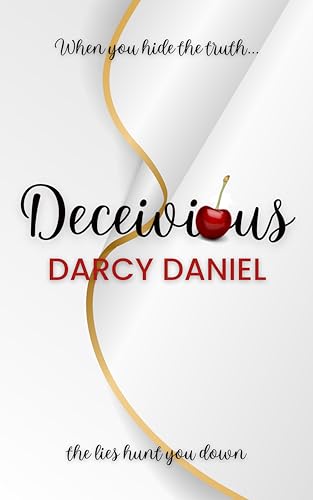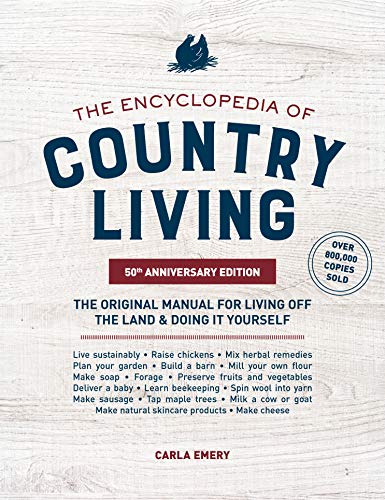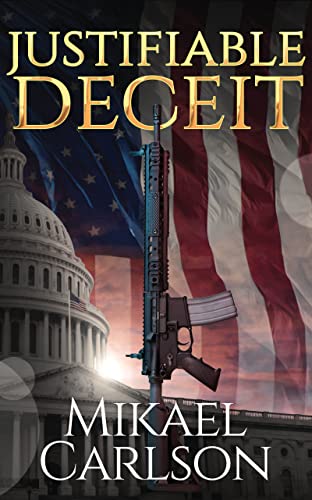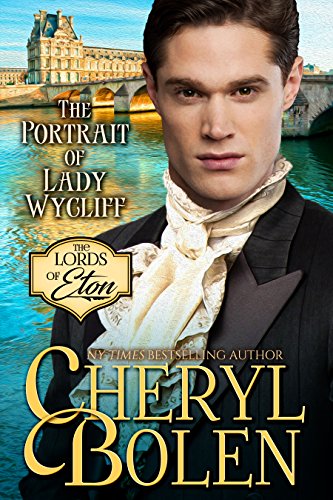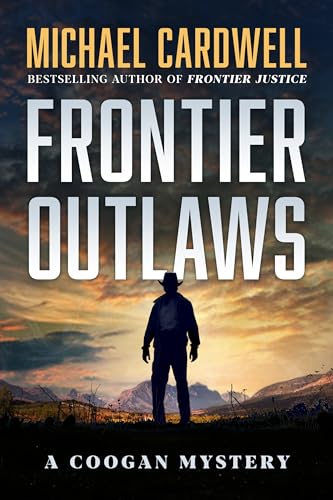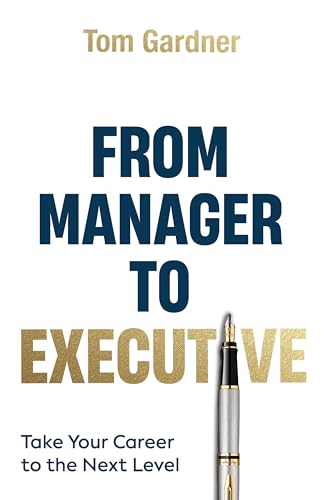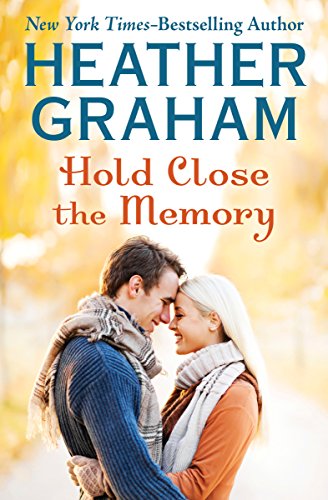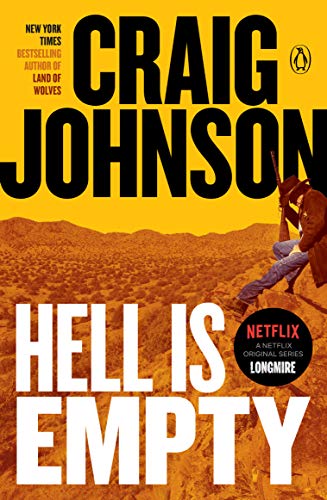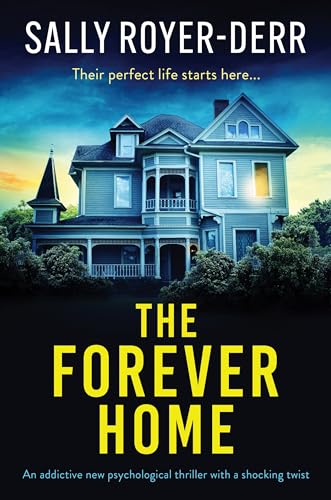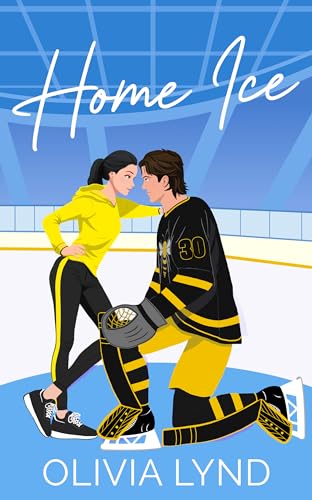Good morning Kindlers!
So much has been going in the world of the Amazon Kindle that I have decided to begin trying to condense news and developments that I want to share with you in a weekly “Kindle Nation” email newsletter. You will receive this if you have signed up in the past for my updates or links, or if you have sent me a “subscribe to Kindle Nation” email, but you can opt out easily just by sending an email with “unsubscribe” in the subject line to KindleNation@gmail.com. I can promise that the weekly newsletter will be brief (never more than 1,000 words), simple in format, and aimed at helping Kindle owners to get more out of their Kindles, solve irksome little problems, and keep up to date with new Kindle developments and fresh Kindle content.
I’m going to try to focus on 5 or 6 nuggets a week, and here’s the lineup for Kindle Nation – Volume 1, Number 1:
1. Thousands of free books now in the Kindle Store, and an easy way to organize your search
2. Kindle Gift Cards
3. Countdown to the Kindle 2.0: 7 Days
4. Newly Streamlined Kindle Home Page
5. Here’s a Fun and Timely Read
So, without further ado:
1. Thousands of free books now in the Kindle Store, and an easy way to organize your search
Last week Amazon added over 7,000 free books to the Kindle Store. Although they are public domain titles previously available through Project Gutenberg and elsewhere, this is an important step and a sign of things to come as Amazon makes content deals along the way toward Jeff Bezos’ stated long-term goal of giving Kindle owners access to “every book ever printed.” The downside for some Kindle owners is that, temporarily, this made it harder to find Kindle titles that are being offered free due to a zero-price promotion. Not to worry. With a tip of the cap to Karen in the Kindle Korner community, I am happy to be able to provide this link that places the most popular zero-price titles first in a Kindle Store search: Just click on Search Free Promotional Content in the Kindle Store or paste http://tinyurl.com/SearchFreeKindleContent into your browser.
2. Kindle Gift Cards
There’s nothing revolutionary here, but it is a nice convenience. Here’s the scoop: Something New for Kindle Purchases: The Amazon Kindle Gift Card!
3. Countdown to the Kindle 2.0: 7 Days
By now you have heard from me and elsewhere about the Kindle 2.0. To recap, here’s the story on Amazon’s planned February 9 press conference, hosted by Jeff Bezos, at New York’s Morgan Library. And here’s my experience with Amazon Customer Service, which makes me very confident that Amazon will soon begin offering the Kindle 2.0 to customers who are waiting in line with existing Kindle backorders.
If you have read my Kindle Guide, you know that I’ve already had a lot to say about what I think should be, and will be, the features of the Kindle 2.0. So I am not going to burden the record with more of the same, except to say that it is critical that Amazon provide as many as possible of these features to existing Kindle owners with a firmware update via the Whispernet. And please believe me when I say that, while I understand the interest of many of us, myself included, in upgrading to the new Kindle, I am not recommending or suggesting to anyone that they throw their first Kindles to the curb and buy something new.
But if you do want to place a Kindle order so that you will fix your place in line for the Kindle 2.0, here’s a link to place your order.
4. Newly Streamlined Kindle Home Page
If you haven’t checked out my Kindle Home Page website lately, a natural consequence of the work I am doing to prepare the next Kindle guide is that the website has been streamlined and spruced up a bit for your covenience.
5. Here’s a Fun and Timely Read
Whether you are a boomer who knows all the words to “Peggy Sue” or tweener who would like to learn about the lives of the musicians who came (long) before Green Day or the Jonas Brothers, you may be interested in a new Kindle exclusive from author Staton Rabin: OH BOY! The Life and Music of Rock ‘n’ Roll Pioneer Buddy Holly. According to my friend Len Edgerly over at the Kindle Chronicles podcast, it reads well for those from 9 to, well, somewhat older.
Okay, that’s a wrap. Please feel free to share this with your friends and fellow Kindlers, and encourage them to subscribe by sending an email with “subscribe” in the subject line to KindleNation@gmail.com. If you are already receiving it, you don’t need to subscribe unless you want to give me an address change.
Cheers!
Stephen Windwalker
http://tinyurl.com/KGuide
Kindle Home Page website
Facebook: http://tinyurl.com/WindwalkerFB
Amazon Author Page: http://tinyurl.com/Windwalker-Amazon
617-418-3161